THE CHALLENGE
How can we educate the Sickle Cell community to make shared-decisions with their healthcare providers?
CLIENT
Cincinnati Children's Hospital
MY ROLE
Sole UX Designer
Strategy for product concept, user research, developing UX, coordinating with developers, designing UI systems and interface
TOOLS
Figma, Adobe Illustrator, Adobe Photoshop, MS Word
TIMELINE
9 months
What is Sickle-Cell Disease (SCD)?
SCD is a blood disorder we inherit from our parents that causes you to have a low red blood cell count (this is called “anemia”). SCD affects the red blood cells and causes them to become hard, sticky or “sickle” (half-moon) shaped.


Articulating the problem



Understanding the stakeholders
The task was to design a multi-media strategy for disseminating latest information on Sickle Cell Disease and its treatment options.

I identified 4 different stakeholders with unique goals:
• Immersed Ivy is a sickle cell patient and is the most involved in learning about the disease.
• Caregiver Cara is the patient/guardian/relative of the patient. They take the role of the user in cases where the patient is a dependent.
• Expert Ellen represents doctors/physician extenders/hematologists who are working with SCD patients and families.
• Educator Eva is the community around the patients who are advocating through first-hand experiences with the disease.
.png)
User goals guide solutions
I plotted the unique goals of each user in the framework pictured on the right.
I broke down the needs into individual short-goals and sampled the messaging or 'voice' for each goal. This helped me narrow down the features each goal requires, which informed the decision of which kind of medium to adopt.

Building User Stories
The user story of the patient and doctor was articulated in a consistent template:
As a ............, I want to ......... so that ............

Developing a concept ecosystem

The aforementioned problem areas were addressed with a diverse system of strategies targeted at different user goals and personas. A system of 6 strategies was designed ranging from analogue bookmark handouts to a daily monitoring app - COPE.
Patients/parents and doctors emerged at the shared position of contributors to and consumers of the daily monitoring tool.



I designed and facilitated a concept testing workshop with the stakeholders of sickle cell disease at the Sickle Cell Disease Association of America conference 2019.
(I made doctors play with post-its!)
Building concept mockups
The design process started with the minimum viable concept - a raw information delivery system as a combination of an app and 2 websites. It was built specifically for presenting to stakeholders for early feedback.




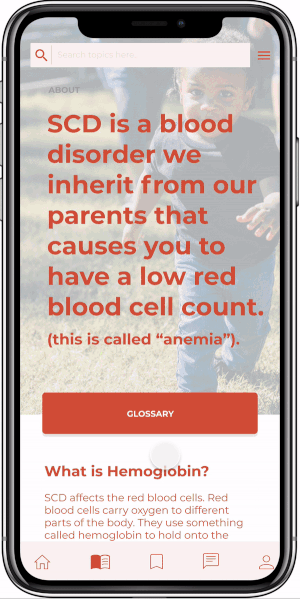



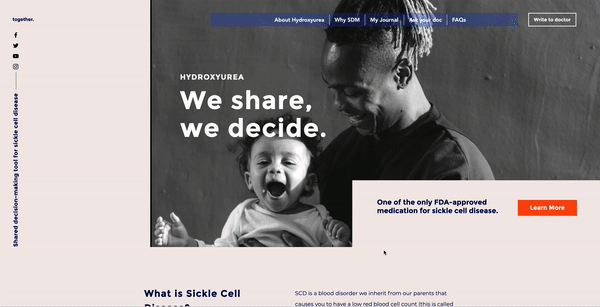
.png)
Facilitating a focus group workshop
I designed and facilitated a usability testing workshop with the stakeholders of sickle cell disease at the Sickle Cell Disease Association of America conference 2020.
They were divided into 3 groups:
Doctors/hematologists/clinicians
Patients/parents
Family/community


WORKSHOP PROTOCOL
.png)
#1 Blink Test
Are we delivering the key messages?
Show the homepage for five seconds and ask the participants to write the first 3 elements that stood out to them. This is done to test the efficiency of the key messaging of a tool.
In this case, several participants wrote words describing how they felt when they saw the page.

_edited.jpg)
.jpg)
#2 Card sorting
What's most important to you?
Each participant was given a set of shuffled cards (post-it notes) with different categories of content. Each group was asked to use the cards and add their own titles to build a unique learning path suitable for their user group.
Key insights:
1. Patients/parents saw the journey as non-linear with parallel tasks.
2. Patients/parents added Self Advocacy as the #1 topic they wanted to learn about.
3. Patients/parents unanimously voted 'write to doctor' out of their list, as they said it had been invaluable in the past.
4. Community members added 'pre-success stories' or process stories to their list.
5. Doctors created the most concise list of 8 topics they wanted to study in a linear fashion.
%20(1).jpg)



#3 Scenarios & Tasks
Can you get from point A to B?
To identify roadblocks in going from point A to B, participants were given scenarios cards with tasks on them. Each task tested the usability of a particular key feature of the tool.
-
1-2 participants navigated the task
-
1 participant kept record of time
-
1 participant ket record of the number of steps
-
Facilitator kept record of any roadblocks, observations, insights, questions, etc.
-
The test was audio and screen-recorded for analysis
I conducted the workshop with the help of two co-facilitators: Dr. Lori Crosby and Yolanda Johnson. The steps for facilitation were detailed in the protocol.
_edited.jpg)

In the study report, I detailed the successes, partial successes and failures of each activity. I also derived insights of the evolving project goals from the user's perspective.



RESPONSE SHEET
KEY INSIGHTS
Finding 1:
My experience ≠ Your experience
The users identified that each patient has a unique Sickle Cell experience. Treatment needs to be tailored to patient-specific evidence.
DESIGN IMPLICATIONS
Must have:
• Record patient-specific data
• Record data over time
• Be accessible during consultation
Good-to-have:
• Provide insights to patient/caregiver
• Contribute to missing research
• Personalize experience for each user
• Map user progress for recommendations
Finding 2:
Search less, learn more
Patients and caregivers want help with researching credible information. They are unsure who to trust.
DESIGN IMPLICATIONS
Must have:
• Curated list of sources
• Make doctor's recommendations accessible
• Quick answers to symptoms
Good-to-have:
• Benefits and side effects
• Filtering through community response
• Personalize learning experience
• Map user progress for recommendations
Finding 3:
Research first, community next
The patients felt strongly reliant on the community for quick responses in states of emergency. But they would more likely do their own research and then reach out to a fellow patient.
DESIGN IMPLICATIONS
Must have:
• Triage credible information
• Connect to the community
• Enable real-time communication
Good-to-have:
• Alert family/community during crisis
• Recommend topics of interest
• Personalize learning experience


Defining Product Goals
Feature Opportunities
DAILY HEALTH LOG
✓
Simple process for logging multiple data points every day. Will help find correlations between symptoms and capture individual experiences.
TIERED ONBOARDING
✓
A user may sign up as a patient of Sickle Cell Disease or as the caregiver of a patient. These 2 types of users will need targetted user flows to navigate.

QUICK QUERIES
✓
Patients consult doctors when they face symptoms. There is an opportunity to make queries much more accessible through the app. The hospital can provide credible information for these queries without coming in for consultation.
PAIN ALERT
✓
Pain episodes may be avoided or better dealt with if addressed at an early stage. If monitoring pain, a threshold could be applied that indicates the onset of a pain episode. Triaging principles can be applied to alert the patient and doctors if the patient marks a combination of symptoms.
JOURNALING
Patients were most interested in self-advocacy. This indicated a possible gap in the information the doctors and patients have. Features like blogging and journaling can be introduced to enable self-advocacy.
PERSONALIZATION
Since the journey through the disease is unique for everyone, personalization can be improved through adding collections, recommendations and progress-tailored learning activities.

System of adoption
Next steps: Broader applications
Extensibility
The community is devoted to contributing to the research around the subject, to help improve future developments in treatment. The app could extend to become Cincinnati Children's Hospital easy recruitment platform for clinical trials.
Measures of Success
Adoption
Retention
Patient-initiative
51%
10%
Rise in patient-specific queries
Asking 5 probing questions
In retrospect...
New skills
Developing frameworks accessible to non-design audiences
Designing a focus-group workshop protocol
Training non-designers to conduct a design workshop
New concepts
Developing concept mockups for early concept testing
Managing client (doctor) and user (patient) needs
Optimizing time with users for actionable input
OTHER WORK
See design of Cope here



